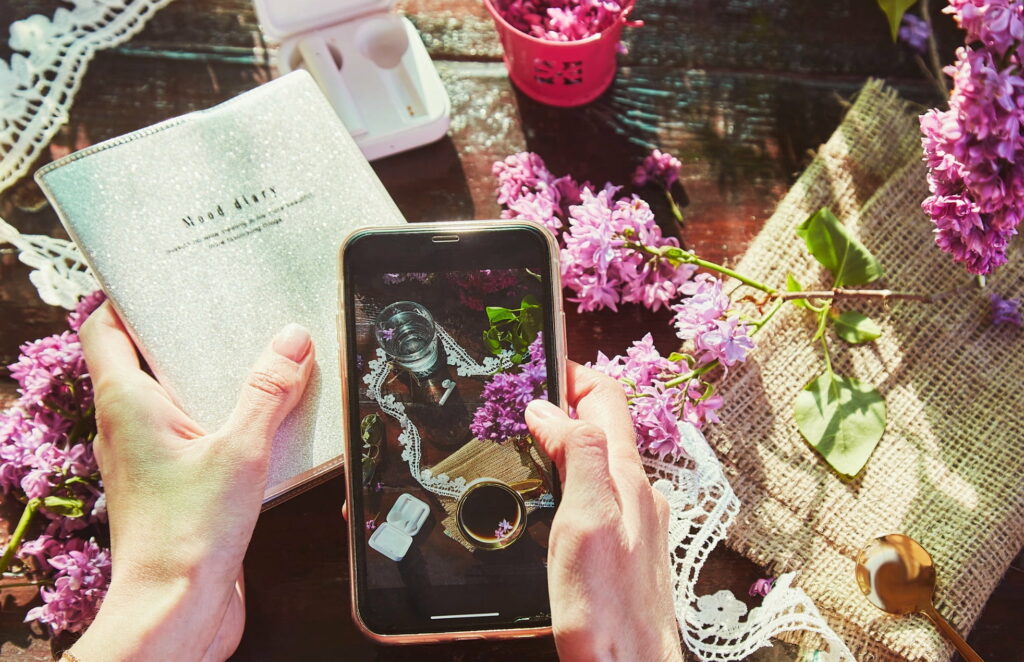
Table of Contents
In Instagram operations, there’s often a strong focus on ‘what kind of posts to create,’ but equally important is optimizing your profile!
In this article, we highlight the significance of paying attention to your Instagram profile, covering the key points for each section that makes up your profile, and providing insights on how to make it more appealing. If you’re in charge of managing Instagram for your company, be sure to check it out for valuable tips.
Companies should pay special attention to their Instagram profile!
The Instagram profile is one of the crucial elements to emphasize in Instagram operations. The reason lies in the process users follow when deciding to follow an account.
<User’s Process to Follow an Account>
1.View posts on the timeline or explore tab.
2.Check the profile.
3.If interested after viewing the profile or other posts, decide to follow.
In this way, many users check the profile and make a decision based on its content and other posts whether to follow or not. This emphasizes the importance of not only the posts but also paying attention to the profile itself. It’s crucial because if the profile and posts aren’t appealing, users may not choose to follow.
Key Points for Each Section in Constructing an Instagram Profile

An Instagram profile is primarily composed of six elements: name, profile picture, username, website, bio, and buttons. There are specific points to consider when setting up each of these, so it’s reassuring to be aware of them in advance.
Name
The ‘name’ refers to the account’s name. Generally, it’s common to use the company name, but if there’s something specific like a product or service name that you want users to remember, using that is also acceptable. Additionally, to assure users that it’s an official account, you may consider adding ‘Official’ to the username.
Note that the username can be changed as needed, but there is a limit to the frequency, allowing changes only twice within 14 days. Therefore, it’s advisable to make changes carefully.
Icon
The ‘icon’ refers to the profile picture. Since it is displayed not only on the profile but also in the top left of feed posts and stories, choose a picture that immediately identifies your company. Using the company logo, brand, or product mark is recommended.
If your company’s awareness is still low and using the company logo might not be suitable, consider choosing a picture that would capture the interest and attention of your target audience.
Label
The ‘label’ refers to the business category displayed beneath the name. From the profile editing screen, choose the category that best fits your company. If there isn’t a suitable category, you can choose to hide it. Feel free to adjust the settings as needed.
Website
The ‘website’ refers to the URL that can be featured in the profile. Since it allows users visiting your profile to be directly redirected to your website, it’s common to include links to the company’s official website, e-commerce site, or service application page. As it can be changed at any time, adjusting the URL to align with campaigns or promotions is also a good practice.
Bio
The ‘bio’ is a brief description explaining ‘what kind of company operates the account and what it represents.’ With a 150-character limit, it’s essential to succinctly convey the desired information.
If the bio is too long, a ‘Read more’ button will appear when viewed on a smartphone, hiding the latter part. Therefore, focus on conveying what type of company you are and what information you share in the initial part.
For businesses like cafes, restaurants, apparel shops, etc., it’s beneficial to include details such as operating hours and holidays. This makes it easier for users to visit your physical store.
Buttons
The term ‘buttons’ refers to action or contact buttons that can be set up on a profile. Action buttons include options such as ‘Order Food’ or ‘Reserve a Seat,’ and they become available when integrated with platforms like food ordering or restaurant reservation services that Instagram collaborates with. Contact buttons include options like ‘Inquire,’ ‘Call,’ or ‘Email.’ By registering your address, email, and phone number in the profile, you can create an environment where users can easily get in touch.
How to make your profile more attractive? Key points to keep in mind

To create a more attractive profile, it is essential not only to appropriately set the items mentioned above but also to keep in mind the points introduced below.
Earning an authentication badge
The Instagram verification badge serves as proof that an account belongs to a notable or famous individual, or it represents a genuine brand or company. Having this badge can instill a sense of trust among users, making it advisable to actively apply for it.
The application process is straightforward. Simply go to ‘Settings,’ tap on ‘Account,’ and open ‘Request Verification’ to access the application form. The results of the review will be delivered to your ‘Activity’ within 30 days of the application.
Utilizing Instagram Stories Highlights
Saving stories as highlights can also be effective. By preserving stories as highlights, which would normally disappear within 24 hours, users can check them at any time, allowing for a deeper understanding of your company, brand, or account. Additionally, the more information users can access on your profile, the more likely they are to follow you.
Pay attention to ‘Favorite Posts’ below your profile as well
Make sure to pay attention to the ‘Favorite Posts’ feature on Instagram, where you can pin your favorite posts at the top of your profile. This allows you to highlight past posts that showcase your company’s charm or unique features. You can also feature posts that resonate with your target audience, making it easier to turn profile visitors into fans.
Considering that the top part of your profile, including the pinned favorite posts, represents your profile, it’s a tool you shouldn’t overlook! Give it a try and make the most of it.
Craft an Instagram profile that communicates the charm of your company!
Many users on Instagram consider the content of their profiles and other posts before deciding to follow. Therefore, paying attention to your profile is crucial. Set up each item—name, icon, label, website, bio, buttons—appropriately, and create a profile that effectively communicates the charm of your company.








