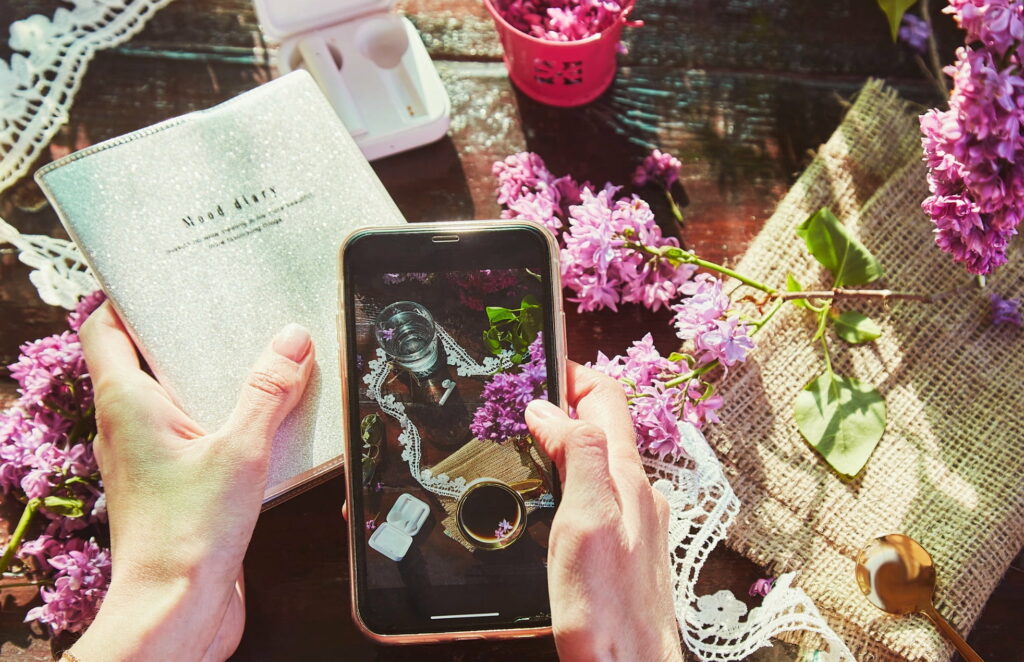
Table of Contents
In cases where ‘Instagram cannot be viewed,’ there might be a malfunction in the app or a system failure. Understanding the cause is crucial as it can lead to a quick resolution. Therefore, it’s important to first know the reasons why Instagram (hereafter referred to as ‘IG’) becomes inaccessible.
In this guide, we will introduce the main reasons why IG posts may not be visible and their corresponding solutions. Let’s resolve visibility issues and ensure a smooth IG operation!
Can’t See Instagram Posts! What Are the Reasons?

There are mainly seven reasons why IG may not be visible.
1. App Malfunction
One of the possible reasons to consider is 「App Malfunction」. When there is a malfunction in the app, it can lead to the inability to access IG’s servers, causing posts not to be displayed.
2. System Outage
A system outage is also one of the reasons why IG may not be visible. Similar to app malfunctions, it can lead to the inability to access the servers, resulting in the inability to view IG as usual.
3. Outdated App Version
The app version needs to be regularly updated, but for some people, updates may stop for various reasons. An outdated version can lead to unresolved issues, which may be the reason why you can’t see posts.
4. Unstable Internet Connection
When the internet connection becomes unstable, you may experience a situation where IG is not visible. Specifically, feed posts and stories may fail to load and become unviewable.
5. Insufficient Storage Capacity
IG may become inaccessible due to insufficient storage space on your smartphone. If you are not experiencing app malfunctions or system outages, the lack of storage space is likely the cause.
6. Saving Mobile Data
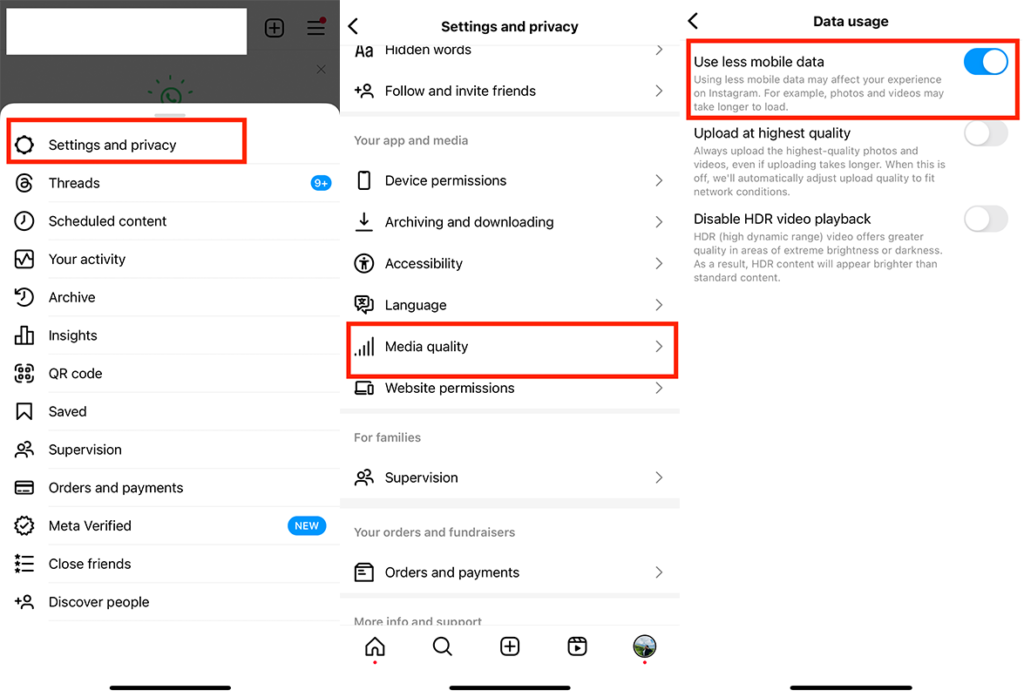
IG provides a data-saving feature that, when activated, can reduce the loading speed of photos and videos, potentially causing display issues.
7. Blocked
If you can’t see the posts of some users, it’s possible that you are blocked. In such cases, unfortunately, you won’t be able to view their posts unless the block is lifted.
【+α】Posts That Might Be Inaccessible
IG has posts that might be inaccessible from the outset. Specifically, there are cases where images may get corrupted during posting, or the size of images or videos is too large, leading to non-display situations.
In essence, this issue lies with the content creators rather than the viewers, so in such cases, there is no action that viewers can take to resolve it.
Stay Informed! How to View Instagram Posts

To resolve the issue of 「Instagram not being visible」, you need to implement the following troubleshooting methods.
Force Quit the App (Restart)
When you encounter app malfunctions, it’s advisable to force quit the app and then restart it. Specifically, you can try uninstalling the app, then reinstalling it and logging in again. Rebooting the app in this way can often resolve issues and may lead to posts being displayed.
Reconnect to the Internet
If you’re using Wi-Fi, we recommend trying to reconnect. Close the app, turn off Wi-Fi, reconnect to Wi-Fi, and reopen the app. This might resolve the issue of posts not being visible.
Clear App Cache
The more frequently you use IG, the more cache it accumulates, which can slow down its performance. This accumulation of cache may sometimes be the reason why posts are not displayed correctly. Deleting the cache can be an effective solution.
For iOS, there isn’t a built-in cache-clearing feature, so you can try uninstalling the app and then reinstalling it. For Android users, you can clear the cache by going to 「Settings」 -> 「Apps and notifications」 -> 「App」 -> 「Instagram」 -> 「Storage」 -> 「Clear cache」.
Check for Mobile Data Saving Mode
As mentioned earlier, if you are trying to save mobile data, it can sometimes lead to IG not being visible. If this feature is turned on, consider turning it off.
Verify if You Are Blocked
Sometimes, not being able to see posts may be due to being blocked. If you suspect this might be the case, it’s a good idea to check if you’ve been blocked. You can do this by unfollowing the account whose posts aren’t displaying and then following them again. If you’re blocked, it will show 「Follow」instead of 「Following」.
Resolving Instagram Viewing Issues
When IG becomes inaccessible, it can disrupt smooth operations. This can hinder efforts to boost engagement, achieve KGI & KPI goals, and drive audience growth. Therefore, if you ever encounter issues with IG visibility, it’s essential to identify the possible causes we’ve discussed in this guide and address them promptly!








