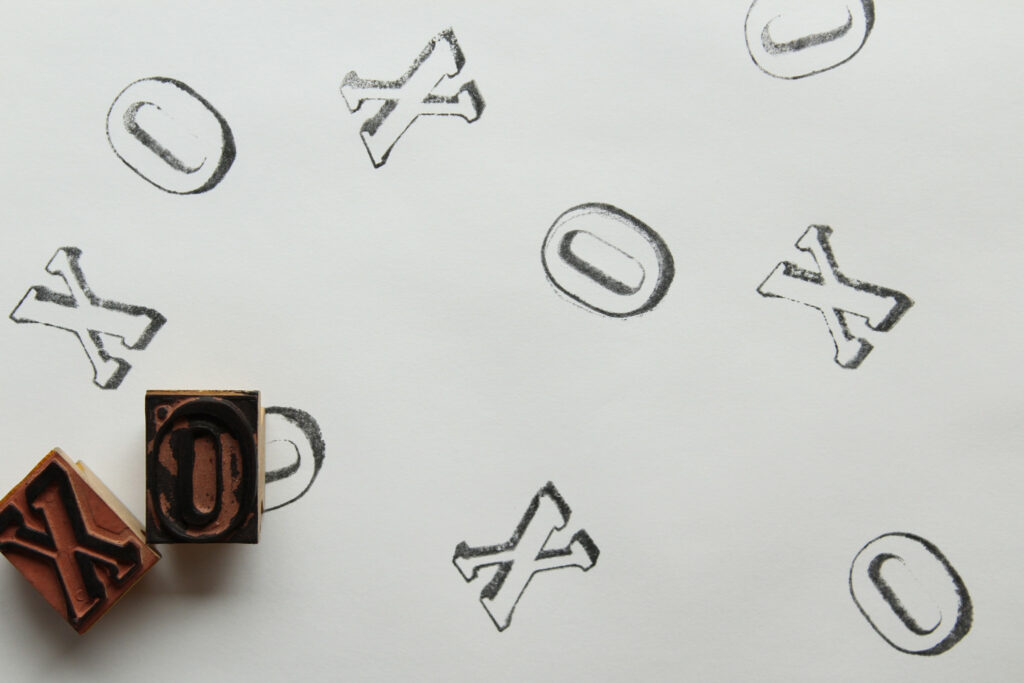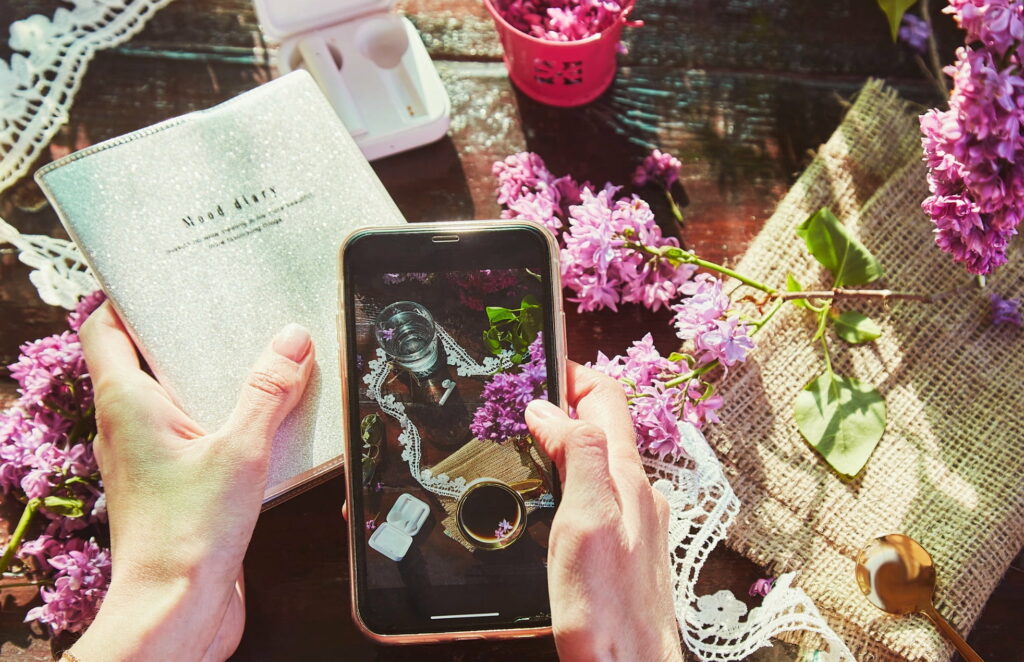
Table of Contents
In Instagram Stories, you can create and use original stamps, allowing you to turn company logos, characters, and products into stamps. By utilizing this feature, you can create more unique and original Stories.
In this article, we’ll introduce the newly launched ‘MyStamp’ feature on Instagram Stories. We cover how to use it, the benefits it brings to business accounts, and solutions for situations where ‘MyStamp’ may not be available. Take a look for valuable insights.
The new feature on Instagram Stories, ‘MyStamp’
MyStamp is a new feature added to Instagram Stories. Specifically, it allows you to create your original stamp by cropping a selected part of a photo. The completed stamp is saved, allowing you to use it freely at any time.
It’s worth noting that MyStamp is currently available only to some users. Not all users have access to this feature, so it’s recommended to check if MyStamp is available on the smartphone of your company’s Instagram manager.
Very easy! How to Use MyStamp
Using MyStamp is very easy! Let’s try it out with the following steps.
1. First, open the posting screen for Stories and tap the smiley face icon in the top right corner. Next, tap ‘Cutout’ in the displayed menu.
2.Once the camera roll opens, choose the photo you want to turn into a stamp. The cropping will be done automatically.
3.If you want to use the cropped image directly as a stamp, tap ‘Use Stamp.’ If you prefer to make edits, tap ‘Select Manually.’
Once you are satisfied with the stamp, you can paste it onto Stories just like regular stamps. You can also adjust the size using pinch-in and pinch-out gestures.
The created stamps can be found as ‘MyStamps’ on the screen that appears when you tap the smiley face icon in the top right corner of the posting screen for Stories. Tapping ‘See All’ will display all the original stamps you’ve created, making them available for use at any time.
If you wish to delete a created stamp, long-press the stamp, and you will be able to delete it.
The Benefits MyStamp Brings to Business Accounts
Utilizing MyStamp can be advantageous for businesses engaged in Instagram operations.
For instance, creating stamps of the company’s logo or products using MyStamp allows for displaying the logo or products every time a Story is posted. This, in turn, can contribute to enhancing brand awareness. Users who happen to see the logo or products while browsing may recall the company and its offerings, potentially increasing the likelihood of them visiting the physical store or engaging with the business.
By utilizing MyStamp to help users remember the company’s logo or products, there is a potential to encourage purchases or service usage. This aspect can be considered a significant benefit for businesses.
If MyStamp is unavailable, consider using iOS ‘Stickers’ as an alternative
If MyStamp is not available in the list of Stories features, you can substitute it with iOS ‘Stickers.’ Since it offers similar functionality, utilizing it on Instagram can still provide the benefits mentioned above.
What are Stickers?
Stickers on iOS are a newly introduced feature in iOS 17. It allows you to easily create stamps by long-pressing an image, and you can also add effects such as puffiness or sparkle.
How to Use Stickers
Stickers can be used in ‘Messages’ or ‘Photos.
Usage in Messages
1.First, open the Messages app and select ‘Stickers’ from the + button at the bottom left.
2.Next, tap the icon between the clock and the smiley face at the bottom of the screen. This will display ‘New Sticker’ in blue text; tap it.
3.Once the Camera Roll appears, choose the photo you want to turn into a sticker. The cropping will be done automatically. Tap ‘Add Sticker’ at the bottom of the screen, and the sticker will be created.
4.A pop-up menu will appear with ‘Add Effects’; add them as needed.
Usage in Photos
1.Firstly, open the Photos app and select the photo you want to turn into a sticker. Next, long-press on the ‘subject you want to turn into a sticker’ within the photo. A pop-up menu will appear; tap ‘Add Sticker.
2.The created sticker will appear in the sticker list, and a pop-up menu will display ‘Add Effects’; add them as needed.
To use the stamp created with stickers in Stories
To use the stamp created with stickers in Stories, first open the editing screen for Instagram Stories. Tap the ‘Aa’ button to display emojis on the keyboard. On the left side, you will see the created stamp, tap it, and then paste it onto your Stories.
Adding More Originality to Instagram with MyStamp
Instagram Stories offers various convenient features, and among them, the recently added ‘MyStamp’ is an attractive function that allows you to create unique stamps exclusively for your brand. This feature not only enables you to create more original and captivating Stories but also holds the potential to enhance brand awareness. Utilizing MyStamp can bring positive effects to a company’s Instagram operations. Give it a try!
When conducting an effective verification of Stories with MyStamp, it’s recommended to use the Instagram-specialized management tool ‘Slooooth.’ This tool allows you to easily check the insights for each Story, enabling a smooth assessment of their performance. Consider giving it a try for your analysis.